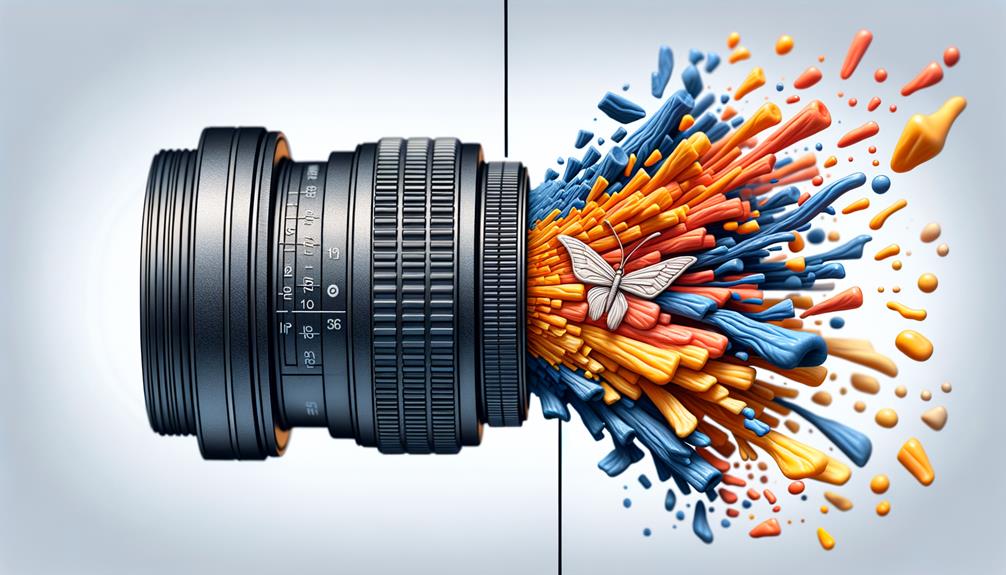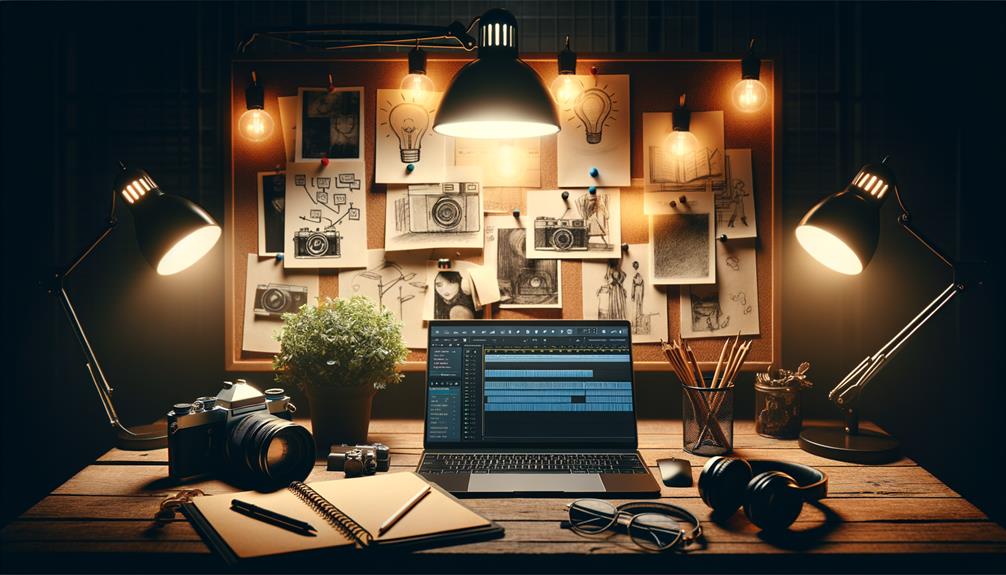Have you ever wondered how businesses effectively communicate their products and services concisely and engagingly?
Explainer videos hold the key to this puzzle. These videos have become an essential tool for businesses, but the question remains: what is the best software to create these captivating videos? This is especially relevant if you plan on going the “DIY” route vs. using a custom explainer video service like Gisteo.
In this discussion, I will delve into the world of explainer video software, exploring its features, affordability, and compatibility with different operating systems.
Get ready to unlock the secrets of creating compelling explainer videos that will captivate your audience and boost your brand’s visibility.
Key Takeaways
- Industry-leading software options for creating animated explainer videos on your own include Adobe After Effects, Powtoon, Wideo, Animaker, and Biteable.
- These software options offer user-friendly interfaces and a wide range of customization options and templates, making them suitable for both beginners and experienced users.
- Users have access to libraries of assets, music tracks, and sound effects, allowing them to create high-quality, professional-looking videos.
- Each software option has its own unique features, such as Adobe After Effects and Powtoon specializing in creating engaging animated explainer videos, Videoscribe offering versatile tools for captivating whiteboard explainer videos, and Runway providing game-changing software for stunning live-action videos.
Adobe After Effects
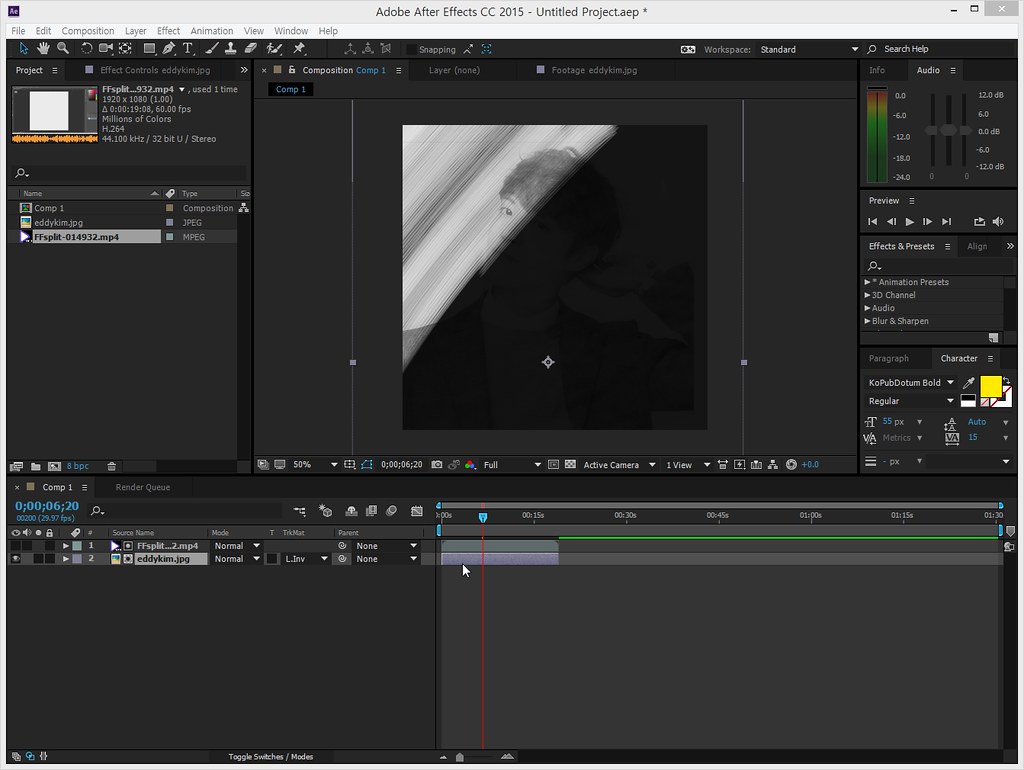
When it comes to creating high-quality motion graphics, visual effects, and explainer videos, Adobe After Effects is an industry-leading software that offers a wide range of tools and features. With its advanced capabilities, it’s no wonder that Adobe After Effects is a go-to choice for professionals in the field.
This software provides users with the ability to create professional-looking explainer videos through its impressive compositing, animation, and video editing tools. The built-in presets and templates enhance the visual appeal of the videos, making them stand out among other options in the market.
Moreover, users can customize their final output with unique effects, transitions, and composite footage, giving their videos a professional touch. For those seeking innovation in video creation, Adobe After Effects is the perfect choice for creating animated explainer videos that captivate and engage audiences.
Powtoon
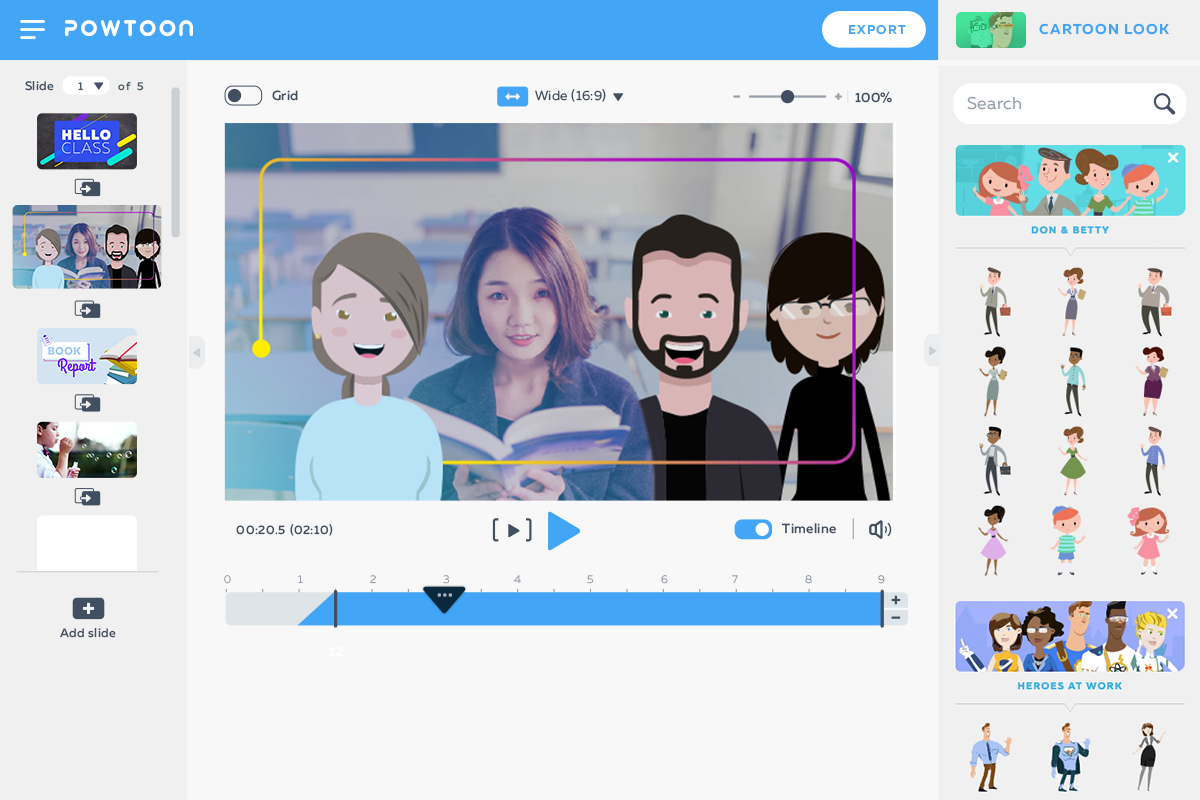
After exploring the powerful capabilities of Adobe After Effects for creating high-quality explainer videos, let’s now turn our attention to Powtoon, an excellent software that specializes in creating animated explainer videos.
Powtoon simplifies complex information through visuals and audio, making it easy for businesses to communicate their ideas effectively. One of the standout features of Powtoon is its character builder, which allows users to create customized animated characters to represent their brand or convey their message.
Additionally, Powtoon offers over 40 templates for various use cases, making it effortless to create professional-looking videos. What sets Powtoon apart is its user-friendly interface, making it accessible to both beginners and experienced users.
With Powtoon, you can easily create basic animated explainer videos that effectively convey your message.
Videoscribe

Videoscribe is a versatile tool that allows users to create solid whiteboard explainer videos with ease. With its wide range of customization tools and user-friendly interface, Videoscribe makes it simple for anyone to create professional-looking videos.
The software offers different styles of whiteboard animations and voiceover recording tools, giving you the flexibility to bring your ideas to life. What sets Videoscribe apart is its support for over 120 languages and accents, making it accessible to a global audience.
Additionally, Videoscribe provides a library of professional video templates, diverse drawing hands, and pens, and even allows you to upload your own assets. If you’re looking for a powerful software for whiteboard animation, Videoscribe is definitely worth considering.
Runway

Runway is an excellent explainer video software that empowers users to create stunning live-action videos with ease. As the best product in the market, Runway offers a user-friendly interface that caters to beginners and professionals alike.
With its comprehensive range of editing and enhancing tools, including AI-powered solutions, Runway takes video production to the next level. Collaboration is made seamless through the platform’s support for team collaboration, allowing for efficient project management.
Additionally, Runway allows for the integration of branded assets, screen recording, and a wide variety of effects and transitions, enabling users to create compelling videos. If you’re looking for an innovative explainer video software that combines simplicity with advanced features, Runway is the solution for you.
Wideo
As we shift our focus to the next innovative explainer video software, let’s explore the capabilities of Wideo, a powerful online tool that allows users to create quality animated videos without the need for animation experience.
Wideo is an exceptional video maker that empowers businesses to create captivating and informative animated explainer videos. With over 1300 images and 50+ music tracks, Wideo offers a wide range of customization options to tailor every element inside the template.
The user-friendly interface enables users to produce full HD explainer videos in minutes, ensuring a seamless and efficient video creation process. Additionally, Wideo provides access to a vast library of 30,000+ royalty-free music tracks and sound effects, allowing businesses to add music to their videos.
With Wideo, creating animated explainer videos has never been easier or more accessible.
Animaker
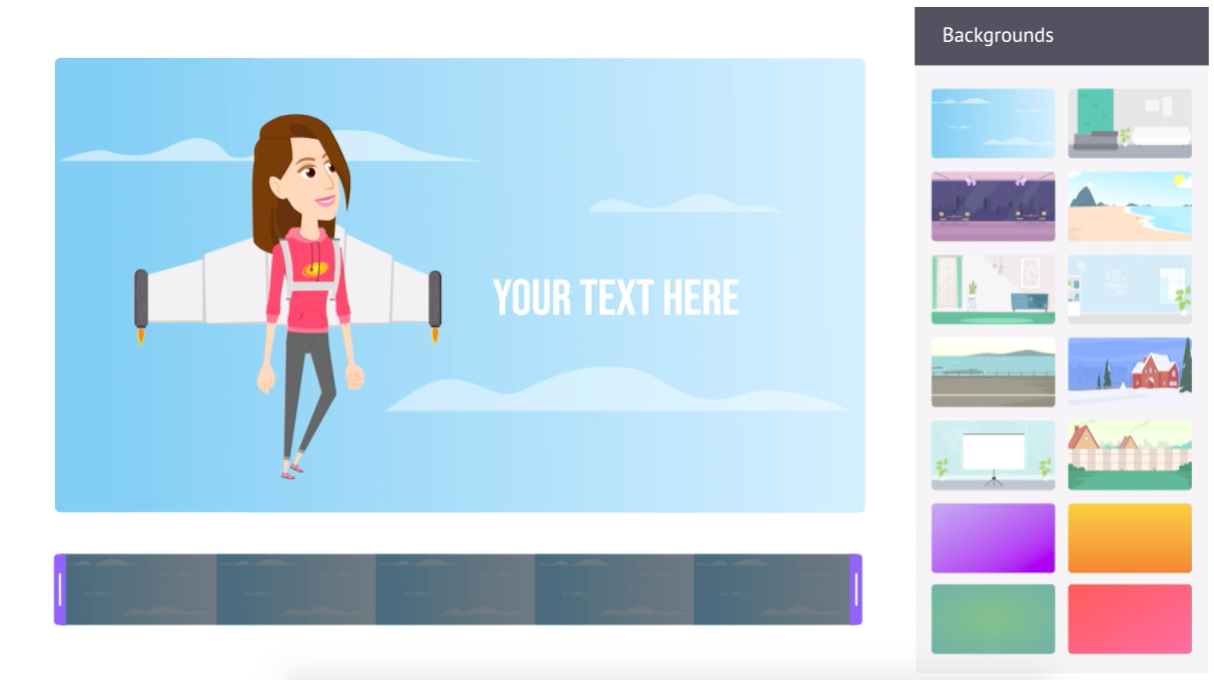
Animaker revolutionizes the world of explainer videos with its innovative features and extensive library of assets. As a video maker, Animaker offers a wide range of options to create animated explainer videos that captivate audiences. One standout feature is its whiteboard animation tools, which allow users to easily craft videos with a hand-drawn aesthetic.
With over 120 animation styles and five video styles to choose from, Animaker provides a diverse range of options for content marketers. What sets Animaker apart is its AI avatar-based explainer videos. With a vast selection of avatars, users can create realistic talking head videos simply by typing in text.
This user-friendly platform is constantly adding new avatars to its repertoire, ensuring that businesses can stay ahead of the curve and create explainer videos that make an impact.
Biteable
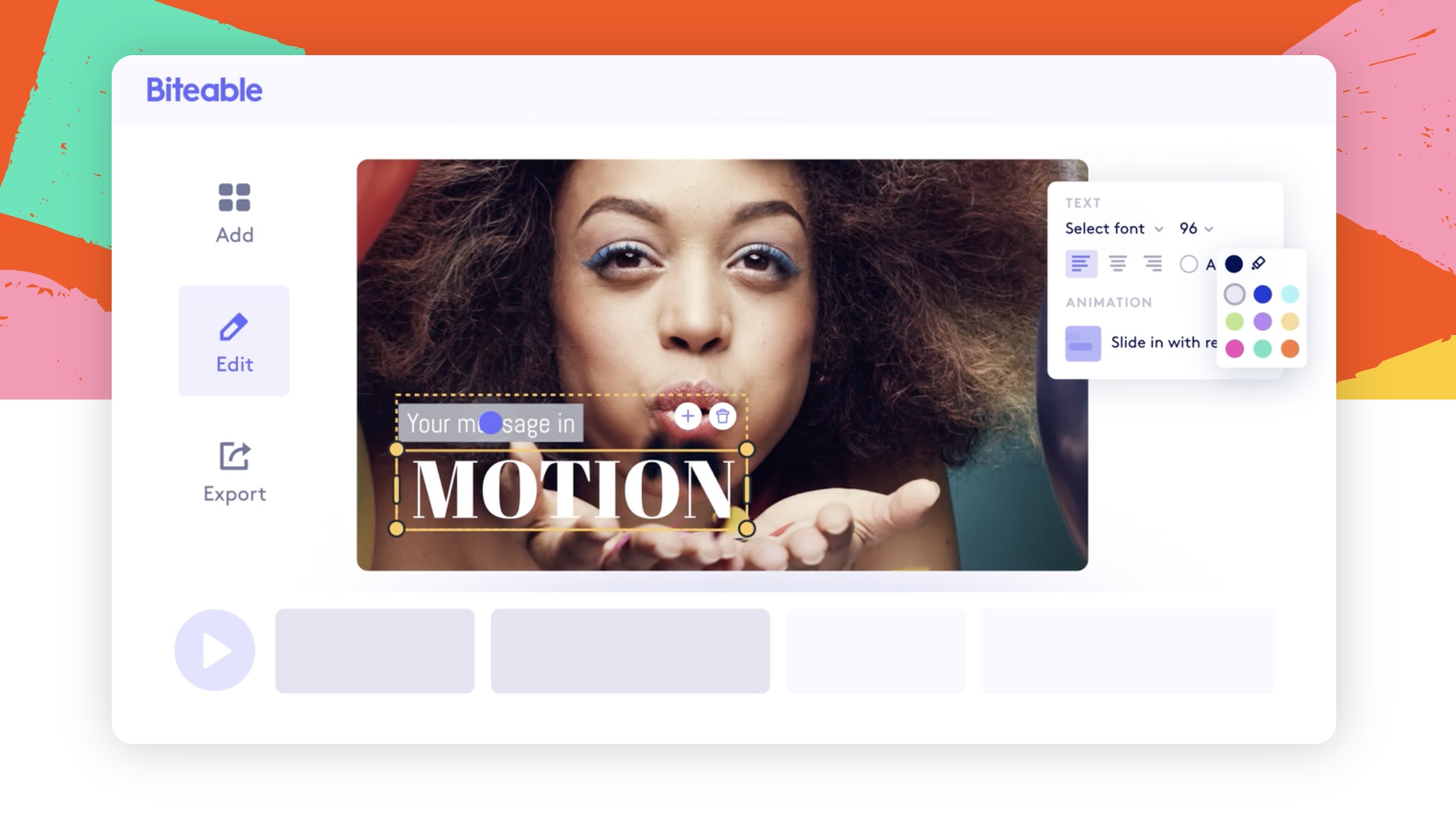
Now let’s explore another powerful tool for creating professional-looking explainer videos: Biteable.
This user-friendly online video maker offers a range of pre-made templates and a media files library, making it easy to create engaging animated explainer videos.
With a free version that allows for HD video creation and direct publishing to YouTube, Biteable is accessible to all. For those looking for more advanced features, there’s a Plus plan for $19/month and an Ultimate plan for $49/month.
The software’s drag-and-drop functionality and free templates make it suitable for beginners and experienced video editors alike.
Biteable focuses on creating videos that drive action, making it an ideal choice for businesses looking to create animated explainer videos that captivate audiences and inspire them to take the desired action.
Conclusion
In conclusion, when it comes to creating captivating explainer videos, the right software can make all the difference.
With a wide range of options available in the market, businesses and content creators have the opportunity to choose a platform that suits their needs, budget, and operating system.
Whether it’s Adobe After Effects, Powtoon, Videoscribe, Runway, Wideo, Animaker, or Biteable, each software offers unique features to simplify complex ideas and engage the target audience effectively.
We hope you’ve enjoyed this overview of the best explainer video softwares. If you don’t know where to start and need help creating a custom explainer video from scratch at an affordable rate, feel free to contact us here at Gisteo to discuss your project!