Stepping into the world of animation is akin to opening the door to a realm where your imagination can run wild and free. I’ve spent years navigating this landscape, learning the ropes, and discovering the tools that turn dreams into digital reality.
The choice between 2D and 3D animation is your first crossroads, and it’s crucial to understand how this decision will influence your journey. As I unfold the map that guided me through the intricate pathways of animation, you’ll find that the adventure is not just about mastering software or sketching characters; it’s about bringing stories to life.
Let me share the essentials that paved my way and how these insights can light up your path, too.
Key Takeaways
- Explore and decide between 2D and 3D animation to align with your creative passions.
- Master the foundational principles of animation to bring your ideas to life.
- Utilize essential tools and software like Adobe Animate, Blender, and digital tablets to create animations.
- Build a diverse portfolio showcasing your animation skills and versatility in different styles.
Choosing Your Path
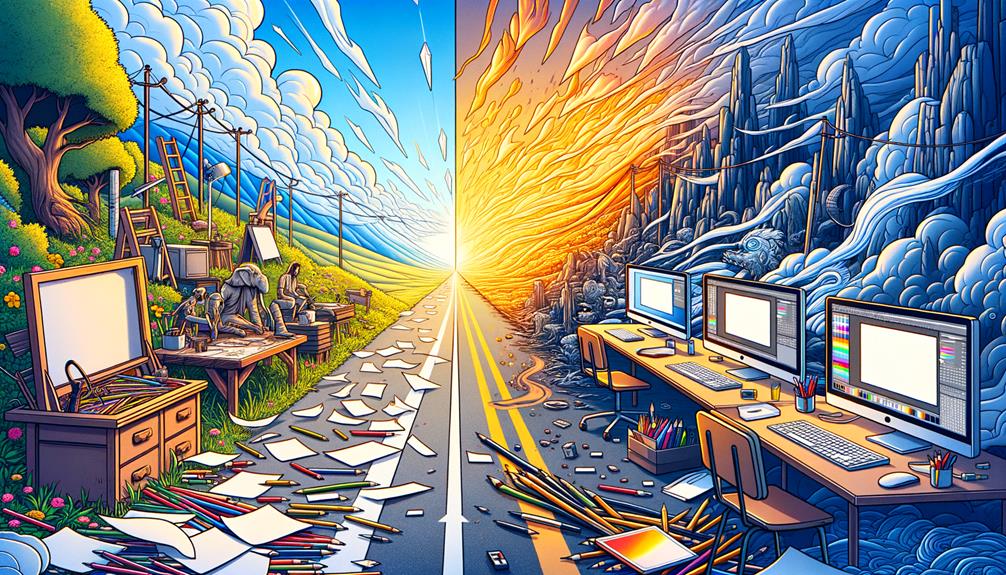
Deciding whether to dive into the world of 2D or 3D animation is a pivotal first step that hinges on aligning your creative passions with your future career aspirations. For me, it’s not just about choosing between traditional animation, with its rich heritage, and digital animation, which represents the cutting edge; it’s about where my imagination finds its truest expression.
Grasping the principles of animation is crucial, regardless of the path chosen. These foundational concepts, including timing, spacing, and keyframes, are the bedrock on which compelling animations are built.
Delving into animation software tailored to either 2D or 3D animation becomes an adventure, a technical exploration that marries my creative urges with the precision of digital craftsmanship.
Essential Tools and Software
Having explored the foundational principles that underpin the animation process, it’s time to focus on the essential tools and software that’ll bring our creative visions to life.
- Adobe Animate & Toon Boom Harmony – For those diving into the vibrant world of 2D animation, these software options offer the perfect blend of power and user-friendliness, making them ideal for beginners and seasoned animators alike.
- Blender & Maya – For aspirants of breathtaking 3D animations, these tools stand as pillars of innovation, with Maya being the gold standard for industry professionals.
- Digital Drawing Tablet – An indispensable ally, transforming each stroke into digital magic, elevating both 2D and 3D creations.
- Pencil 2D & Synfig – Free, yet powerful gateways for beginners to embark on their animation journey, proving that creativity knows no bounds.
Animation Principles
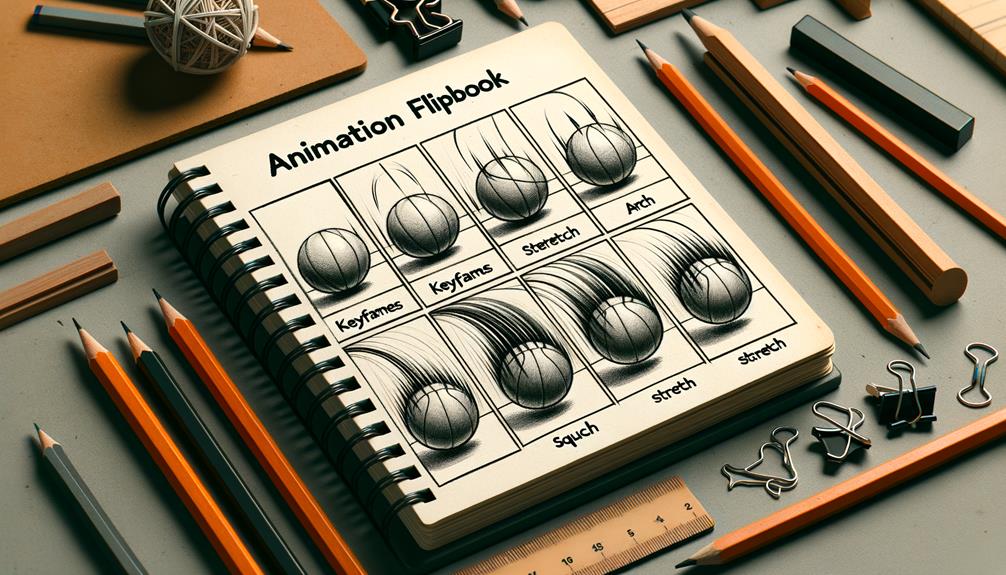
Delving into the heart of animation, it’s crucial to grasp the 12 principles that serve as the foundation for crafting dynamic and compelling animations. Each principle, from squash and stretch to timing and spacing, layers depth and believability into the characters and scenes I create.
Squash and stretch imbue my creations with elasticity and weight, making them feel alive. Timing and spacing are my tools for controlling the speed and rhythm of movement, ensuring smooth transitions. Through staging, I focus the viewer’s attention, guiding them through the narrative seamlessly. Exaggeration is my secret spice, amplifying actions to convey emotions more vividly.
Mastering these principles allows me to weave stories that resonate, bringing my animated worlds to life with startling clarity and creativity.
Learning Resources
Embarking on your animation journey, it’s crucial to tap into the wealth of learning resources available online, ranging from comprehensive courses on Skillshare to insightful YouTube tutorials. Here’s how I’ve fueled my passion and skills:
- Skillshare Courses: Diving deep into animation fundamentals and techniques, these online courses have been my blueprint for success. They’ve not only refined my skills but also sparked my creativity.
- YouTube Tutorials: A treasure trove of knowledge, offering hands-on examples to master various animation software and tools.
- Community Forums: Joining forums has connected me with fellow animators, enriching my learning experience through shared tips and constructive feedback.
- Daily Practice: Committing to daily practice has been transformative, allowing me to apply what I’ve learned and steadily enhance my animation prowess.
Building a Portfolio

Creating a compelling animation portfolio requires a strategic selection of projects that not only highlight your technical skills but also showcase your unique creative voice and versatility in the field. In the animation industry, it’s crucial to demonstrate a wide range of skills and an ability to adapt to various animation styles.
| Project | Techniques Used | My Role |
|---|---|---|
| Project A | 2D Character Design | Lead Animator |
| Project B | 3D Modeling | Animator |
| Project C | Stop Motion | Director |
| Project D | Digital Painting | Concept Artist |
This table represents just a glimpse into the diversity of animation projects in my portfolio. By carefully curating my work to include a variety of styles and detailing my contributions, I aim to captivate potential employers or clients, showcasing not just my skills but also my passion for innovation within the animation sector.
Frequently Asked Questions
What Do You Need to Start Animating?
To kick off your animation journey, you’ll need to choose between 2-D and 3-D, snag a graphics tablet, pick beginner-friendly software, and dive into animation principles. You should also sift through tutorials for innovative tricks and inspiration.
Can I Teach Myself Animation?
You can absolutely become an animation wizard on your own! With the internet as your grimoire, you’ll dive into digital realms, mastering 2-D or 3-D spells, wielding software like a wand, and animating your dreams.
How Do I Start to Become an Animator?
You can dive into animation by choosing between 2-D and 3-D, then grabbing the right tools. Study the basics, practice drawing, and explore software like Blender. Joining animation forums for feedback should be your next step.
Can I Animate if I Can’t Draw?
Absolutely, you can animate even if you can’t draw. Explore software like Blender for 3-D animation and use pre-made rigs. Focusing on storytelling and movement, you’ll improve your animations without needing traditional drawing skills.
Conclusion
Diving into animation has been a rollercoaster of creativity and technical mastery. I’ve waded through the sea of choices, from picking between 2D and 3D to mastering the tools that bring characters to life.
Grasping the core principles of animation breathed life into my creations, and absorbing knowledge from every available resource has been invaluable. Now, with a burgeoning portfolio, I’m not just dipping my toes in anymore; I’m swimming in the vast ocean of animation possibilities.
This journey has been nothing short of magical.




