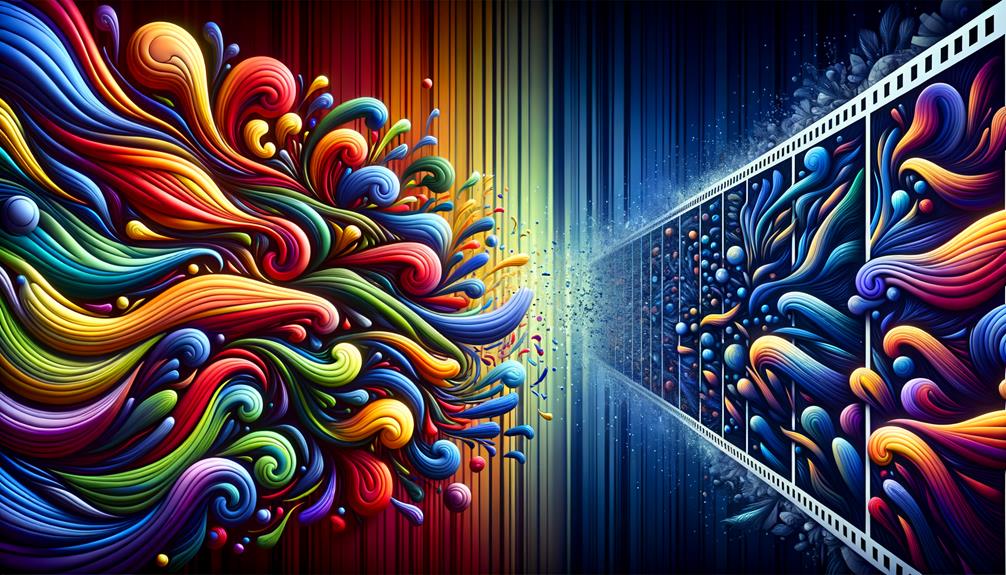Just last week, I wrapped up a project that perfectly highlighted the unique strengths of Motion Graphics and Video Editing. As a professional content creator, I’ve come to appreciate how motion graphics can bring an abstract concept to life with captivating animation, making complex ideas easily understandable and visually appealing.
Meanwhile, video editing allows me to stitch together raw footage into a coherent, engaging narrative. It’s fascinating how these two disciplines intersect yet cater to different aspects of storytelling. But the real question remains: which skill set proves more essential in the digital content realm? Let’s explore this further.
Key Takeaways
- Motion graphics animate static visuals, while video editing crafts narratives from raw footage.
- Tools like Adobe After Effects cater to motion graphics, whereas Adobe Premiere Pro is favored for video editing.
- Both practices enhance digital storytelling but serve distinct purposes: animation vs. narrative construction.
- Mastering motion graphics and video editing opens opportunities for innovative and engaging digital communication.
Defining Motion Graphics

Motion graphics, the art of breathing life into static visuals, harness tools like Adobe After Effects and Cinema 4D to craft animated masterpieces that captivate and convey with unparalleled creativity. As an artist in this field, I dive deep into the essence of motion, transforming typography, logos, and icons into dynamic elements that inject life and visual interest into video content.
My work elevates the mundane, turning simple messages into engaging narratives through the power of animation. By weaving together animated elements, I create a tapestry of visual storytelling that not only entertains but also informs. Motion graphics serve as the heartbeat of modern digital storytelling, making every frame a canvas for innovation and every moment an opportunity to mesmerize.
Exploring Video Editing
Delving into video editing, I wield tools like Adobe Premiere Pro to sculpt raw footage into narratives that captivate and resonate meticulously. As a motion graphics artist, my goal is to create compelling stories that draw viewers in, using visual effects to enhance the narrative. Video editing isn’t just about cutting clips; it’s an art form that requires a keen eye for detail and a passion for storytelling.
| Skill | Tool |
|---|---|
| Cutting | Adobe Premiere Pro |
| Splicing | Final Cut Pro |
| Timing | Avid Media Composer |
| Effects | Adobe After Effects |
Each tool plays a vital role in transforming raw footage into polished videos, allowing me to craft stories that leave a lasting impression.
Key Differences Highlighted

Exploring the core distinctions, video editing and motion graphics serve unique functions in the realm of digital storytelling, each wielding its own set of tools and skills to bring creative visions to life. While video editing harnesses software such as Adobe Premiere Pro to cut and splice footage into a compelling story, motion graphics employ Adobe After Effects to breathe life into static images with vibrant animations. Yet, these fields aren’t just about the software or animations alone; they’re about how these elements are leveraged to captivate and engage.
- Video Editing: Crafts a narrative by piecing together footage, ensuring a seamless flow that tells a story.
- Motion Graphics: Enhances narratives with animated elements, adding depth and excitement.
- Software Utilization: Both fields utilize specialized software, but their applications are tailored to their unique storytelling needs.
Industry Applications
In the digital age, both motion graphics and video editing have become indispensable tools for crafting visually immersive narratives across a myriad of industries. As a professional video editor, I’ve witnessed first-hand how these two disciplines intertwine to create videos that not only captivate but also convey complex ideas in an engaging and understandable manner.
Motion graphics, with their ability to animate logos and text, bring a dynamic layer to storytelling, making abstract concepts visually tangible. Meanwhile, video editing stitches together disparate clips into a seamless narrative, elevating the storytelling with a rhythm that commands attention.
Together, they form the backbone of digital communication, enabling creators like myself to push boundaries and innovate within any industry that seeks to connect with its audience through powerful visual narratives.
Learning Pathways

Having established the vital roles of motion graphics and video editing in industry applications, let’s now focus on how one can master these compelling digital arts. As someone deeply entrenched in the world of digital creativity, I’ve discovered that the learning pathways for video editing and motion graphics are both unique and intertwined. To create animated wonders and edit with precision, consider these essentials:
- Dive into tutorials on software like Adobe After Effects for motion graphics and Adobe Premiere Pro for video editing.
- Practice by creating projects that blend both skills, enhancing visual interest in your work.
- Join online communities to exchange knowledge, critique, and collaborate, fueling your journey with real-world insights.
Mastering these arts opens a universe where technology meets creativity, transforming ideas into visual poetry.
Frequently Asked Questions
What Is the Difference Between Motion Editor and Video Editor?
I’m delving into the distinct roles of motion and video editors. A motion editor animates graphics, while a video editor crafts the story by cutting and arranging footage, each enhancing content in unique, innovative ways.
What Is the Difference Between Animation and Video Editing?
I see animation as breathing life into graphics, making them move and interact, while video editing is about weaving those animated elements and raw footage together into a story that captivates and engages the audience.
Is Video Editing Harder Than Graphic Design?
I believe video editing can be more challenging than graphic design due to its complex sequencing and dynamic storytelling requirements. It demands a deep understanding of pacing and visual continuity, pushing my creative boundaries further.
Conclusion
In the grand tapestry of digital storytelling, Motion Graphics is the vibrant thread that weaves complex ideas into visual symphonies.
Video Editing, on the other hand, is the needle that stitches disparate scenes into cohesive narratives.
Both are crucial, yet distinct, tools in my arsenal, dancing in harmony to create masterpieces.
Like a painter blending colors on a palette, I meld these skills to craft stories that resonate, proving that in the art of visual storytelling, Motion Graphics and Video Editing are my brush and canvas.