Introduction
In today’s digital age, explainer videos have become a pivotal tool for businesses looking to engage their audience and communicate their message effectively.
Whether you’re a startup or an established corporation, creating explainer videos can be your secret weapon in capturing attention and driving conversions. But what are the essential tools you need to create these visual masterpieces? Let’s explore the ten must-have tools that every explainer video creator should consider.
1. Scriptwriting Software
Before you dive headfirst into the world of animated explainer videos, let’s talk about the unsung hero of explainer video production: Scriptwriting software. Think of it as the blueprint for your masterpiece—without it, your video might just end up being a silent film with lots of pretty colors.

Why Scriptwriting is Crucial
Imagine trying to build a house without a plan. Scary, right? The same goes for explainer videos. A great script is the foundation upon which everything else is built. It sets the tone, delivers your message, and engages your audience in a way that makes them say, “Tell me more!” Moreover, according to HubSpot, 86% of businesses are already using video as a marketing tool. To stand out, you need a script that’s as captivating as your visuals.
- Structure: A well-organized script ensures that your message flows logically from start to finish.
- Tone: Whether you’re aiming for humor or heartfelt sincerity, your script sets the emotional tone.
- Clarity: It helps simplify complex ideas into bite-sized pieces that are easy for anyone to digest.
Top Scriptwriting Tools
Diving into scriptwriting software can feel like stepping onto a playground with endless options. Here are some fan favorites:
- Celtx: Known for its user-friendly interface and collaborative features, Celtx allows multiple users to work on one project seamlessly—perfect for nights when inspiration strikes at inconvenient hours.
- Final Draft: This industry-standard tool is like the Ferrari of scriptwriting software. It’s packed with features such as customizable templates and robust formatting tools.
- Trelby: For those who love open-source options, Trelby offers all the basics in an easy-to-use package—plus it’s free!
If you’re interested in exploring more about video production stages beyond scripting, check out our blog on video production stages.
No matter which tool you choose, remember this: Your script is essentially the heartbeat of your explainer video. Get it right and everything else will follow suit like perfectly aligned dominos.
2. Storyboarding Tools
Now, let’s dive into the world of storyboarding—an essential step in the process to create explainer videos that not only captivate but convert. Imagine trying to bake a cake without a recipe. Sure, you might get something edible, but will it be the showstopper you had hoped for? Similarly, storyboarding acts as your creative blueprint in explainer video production.
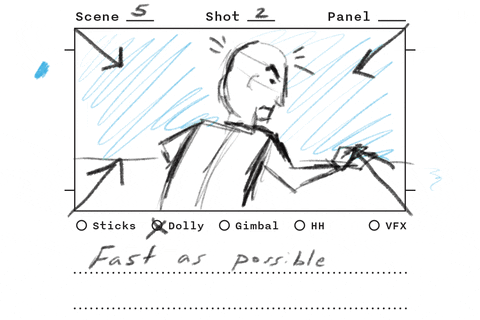
Why Storyboarding Matters
Before any animation magic happens, crafting a detailed storyboard is vital. It allows you to:
- Visualize the sequence of events
- Ensure alignment with your script and objectives
- Smooth out any narrative kinks before production rolls in full swing
In fact, over 90% of marketers use video in their strategies because well-planned videos can boost engagement and conversion rates significantly (Wyzowl). So what makes a good storyboarding tool for creating animated explainer videos?
Top Storyboarding Tools for Explainer Videos
- Storyboard That: Known for its user-friendly interface and drag-and-drop features, it’s perfect for beginners.
- Trello: While mainly used as a project management tool, Trello’s card-based system is fantastic for organizing storyboard ideas.
- Boords: Offers customizable frames and an easy-to-use timeline feature that works wonders in sketching corporate explainer videos.
- Milanote: A flexible tool that combines notes with detailed images—ideal for complex visual storytelling techniques for explainers.
The right storyboard tool will not only enhance your workflow but can also inspire creativity, bringing your vision to life more effectively. Remember, each frame of your storyboard is a window into your final product demo or brand storytelling through video. So choose wisely and start weaving those visual tales!
If you’re ready to take the plunge into storyboarding or need more insights on the benefits of explainer videos, check out our comprehensive guide on the importance of video content in marketing strategies.
3. Animation Software
Let’s dive into the heart of animated explainer video production: animation software. This is where your creative ideas come to life, transforming static concepts into dynamic, captivating visuals. But with so many options out there, selecting the right tool can feel like finding a needle in a haystack. Fear not! We’re here to help you navigate this vibrant landscape.

Top Animation Software Options
- Toon Boom Harmony: Trusted by professionals across the globe, Toon Boom Harmony is an industry-standard animation software that offers powerful tools for creating both 2D and 3D animations. With a range of features tailored for intricate character animations and special effects, it’s no wonder this tool is popular among top explainer video companies.
- Adobe After Effects: If you’re aiming for motion graphics and stunning visual effects, Adobe After Effects is your go-to software. It’s perfect for creating engaging explainer videos with its robust suite of features, including compositing and visual storytelling techniques.
- Maya: For those interested in diving into the world of 3D animation for explainer videos, Maya is a heavyweight contender renowned for its sophisticated capabilities in modeling, rendering, and simulation.
- Powtoon: Looking for something more user-friendly? Powtoon offers a simplified interface that’s ideal for producing educational explainer videos or quick promotional clips without the steep learning curve.
The Importance of Choosing the Right Software
Choosing the right animation software can make or break your project. The appropriate tool will not only align with your specific needs but also enhance your workflow efficiency. For instance, if you’re crafting corporate explainer videos that require slick motion graphics, investing time into mastering Adobe After Effects might be beneficial.
Your choice should also reflect your budgetary constraints (yes, sadly we can’t have everything!). Some software comes with heavy licensing fees while others are more cost-effective or even offer free versions with limited features. Remember to weigh these factors against your project requirements and resources.
If you’re new to animation software and feeling overwhelmed, think of it as learning how to ride a bicycle—but instead of balancing wheels, you’re manipulating complex layers and timelines! The good news? Once you get over the wobbles (and perhaps a few creative mishaps), you’ll be gliding through projects like a pro!
For tips on how top animated video producers harness these tools effectively or what it takes to execute a sizzle reel script using these platforms, our blog has got you covered!
4. Whiteboard Animation Platforms
Ah, whiteboard animation—the lovechild of doodling and storytelling! If you’re looking to create explainer videos that are as fun to watch as they are informative, then whiteboard animation might just be your cup of digital tea. Let’s dive into why these platforms are essential tools and how you can use them to make stunning animated explainer videos.
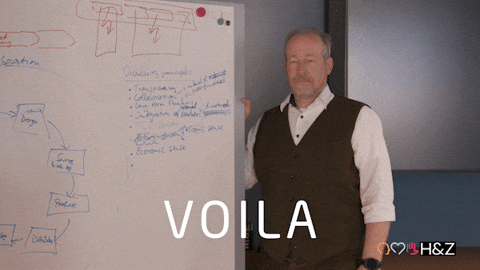
Why Choose Whiteboard Animation?
- Engagement: The hand-drawn style captures attention and keeps viewers hooked.
- Simplicity: Whiteboard animations simplify complex ideas by breaking them down visually.
- Cost-effective: Generally more affordable than full-fledged productions, making them ideal for startups or small businesses.
If you’re interested in understanding the benefits of explainer videos, especially through the lens of whiteboard animations, consider this: Mobile video consumption is increasing rapidly, according to a report by Google (source). This means more eyeballs on your compelling story—all the more reason to ensure your video is unforgettable!
Top Platforms for Whiteboard Animation
- Doodly: Known for its drag-and-drop simplicity, Doodly allows even novices to create professional whiteboard animations. Its extensive library of images and soundtracks makes it a popular choice among explainer video makers.
- VideoScribe: This platform is all about intuitive design. With VideoScribe, you can easily convert ideas into engaging visuals without needing a design degree.
- TTS Sketch Maker: Ideal for those who want voiceovers in multiple languages. It’s perfect if you aim to reach a global audience with your custom explainer videos.
The key here is experimentation. Play around with different platforms to find which one aligns best with your business goals and narrative style. Whether you’re creating short explainer videos or more involved educational content, these platforms offer immense flexibility.
A quick pro tip: Don’t forget the power of a compelling script! For inspiration on how to write killer scripts that complement your visuals, check out our guide on developing a perfect script frameworks:
If you’re still curious about what makes whiteboard animations an invaluable tool in your video marketing arsenal, we’re always here at Gisteo ready to lend a helping hand—or pen! So grab your virtual marker and start sketching out some magic!
5. Voiceover Recording Software
Imagine your explainer video as a delicious burrito. The animation is the perfect tortilla, and the script is the savory filling. But what about that zesty salsa that ties it all together? Enter voiceover recording software. It’s the secret ingredient that gives your animated explainer videos a professional polish and helps convey your brand message with clarity and charisma.

But wait, you might be wondering, “How do I choose the right software for my corporate explainer videos?” Let’s dive into some of the top tools available that can help you create stunning voiceovers:
- Adobe Audition: Known for its powerful editing features, Adobe Audition is favored by many professionals in explainer video production. It offers advanced noise reduction capabilities, audio effects, and seamless integration with other Adobe products. Perfect for those aiming to create animated explainer videos that sound as good as they look.
- Audacity: If you’re looking for a budget-friendly option without compromising on quality, Audacity is a popular choice among many explainer video services. It’s an open-source application offering a comprehensive suite of tools for recording and editing audio tracks.
- GarageBand: Exclusively available to Mac users, GarageBand provides an intuitive interface for creating professional-quality voiceovers. It’s particularly useful if you’re planning to complement your explainer video software with some engaging background music.
The key to selecting the ideal voiceover recording software lies in understanding your project needs—whether you’re crafting educational explainer videos or eye-catching YouTube promo explainers. Remember, clear audio enhances visual storytelling techniques for explainers by ensuring nothing gets lost in translation. After all, what’s an engaging explainer video without a compelling narrative?
“A great voiceover can transform a simple script into a captivating story,” says every seasoned explainer video maker ever (probably). So make sure to invest some time exploring these tools. Whether you’re producing startup explainer videos or brand storytelling through video, choosing the right software can significantly impact how effectively your message resonates with your audience.
If you’re interested in digging deeper into how voiceovers fit into the broader scope of video production stages, check out our detailed guide on video production stages. Your future self will thank you!
6. Motion Graphics Tools
When it comes to creating explainer videos that captivate and convert, motion graphics are the secret sauce that adds that extra sizzle (not to be confused with a sizzle reel script, though those are pretty cool too). Whether you’re aiming for a sleek, professional vibe or something more playful and eye-catching, choosing the right motion graphics tools is essential. Let’s dive into some of the top tools that can transform your animated explainer videos from meh to marvelous.
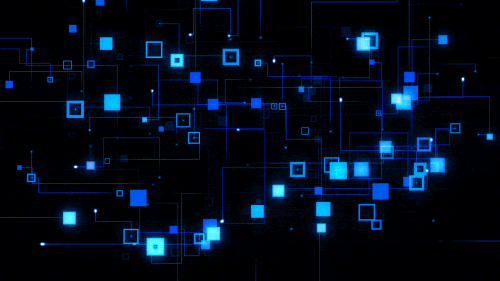
- Adobe After Effects: Known as the industry standard for motion graphics and visual effects, Adobe After Effects is a powerhouse in explainer video production. It allows you to create stunning animations, complex character designs, and dynamic typography. While it may have a bit of a learning curve, the endless tutorials available online make mastering it more achievable than conquering your latest Netflix series binge-watching habit.
- Blender: If you’re looking for a cost-effective option (hello, free software!) that’s packed with features, Blender is a fantastic choice. It’s perfect for both 2D and 3D animation for explainer videos. With its open-source nature, you get access to a vibrant community ready to help you troubleshoot any hiccups along the way—kind of like having an ever-ready tech support team without annoying hold music.
- Maya: For those who want to venture into the realm of high-end animations akin to blockbuster movie quality (think Pixar-level storytelling), Maya is your go-to tool. It’s perfect for creating complex animations and is extensively used by top explainer video companies thanks to its robust capabilities in character animation and motion graphics.
The beauty of utilizing motion graphics tools lies in their ability to breathe life into your brand’s story through engaging explainer videos. Whether you’re crafting educational content or creating animated promo videos for YouTube or social media campaigns, these tools help ensure your message doesn’t just sit there like yesterday’s leftovers but instead leaps off the screen! Ready to start your motion graphic journey? Check out some inspiring examples of successful promotional animations [here](https://gisteo.com/blogs/video-marketing/video-content-why-marketers-need-it/)!
Remember, while mastering these tools may take time, the ability they give you to deliver visually compelling narratives will significantly pay off in terms of audience engagement and conversion rates—a topic we explore further in our discussion on increasing conversions with explainers.
7. Music & Sound Effect Libraries
When it comes to crafting explainer videos that resonate with audiences, the role of music and sound effects often goes unsung. Yet, they’re the secret sauce that can transform a good video into an unforgettable one. Think about it—have you ever watched an animated explainer without any sound? It’s akin to eating a cake without frosting: technically possible, but not something you’d want to do.

Music and sound effects are more than just background noise; they’re essential tools in setting the mood and enhancing the storytelling aspect of your video. Here are a few top-notch libraries where you can find audio gems:
- Epidemic Sound: Known for its extensive collection of royalty-free tracks, Epidemic Sound is perfect for those who want variety without breaking the bank.
- AudioJungle: Part of the Envato Market, AudioJungle offers an impressive range of sound effects and music from various genres. It’s like a musical candy store—just pick your flavor!
- Pond5: This library not only provides high-quality audio but also boasts a wide array of stock footage, making it a one-stop-shop for animated explainer videos.
- Bensound: Ideal for startups on a budget, Bensound offers free tracks under Creative Commons licenses, with options for premium purchases as well.
- PremiumBeat: If you’re after professional-grade audio that feels as polished as a corporate explainer video, look no further than PremiumBeat.
A well-chosen piece of music or an apt sound effect can elevate your explainer video from mundane to magical. Whether you’re orchestrating an epic product launch or explaining complex concepts through animation, the right auditory elements can make your content more engaging and memorable.
If you’re curious about how music and sound play into broader video production stages, check out this informative read on the video production stages. Trust us; it’s worth your time!
In conclusion, while visuals often steal the show in explainer videos, never underestimate the power of audio. Music and sound effects are not just embellishments; they’re integral components that contribute significantly to your video’s success. So next time you’re ready to hit ‘publish,’ make sure you’ve got those musical notes aligned just right!
8. Editing Software
Alright, let’s get down to the business of polishing your masterpiece! You’ve brainstormed, scripted, and animated your heart out, but now it’s time for the cherry on top—editing. This stage can transform your raw footage into a piece of art that not only dazzles but also communicates effectively. Whether you’re aiming for corporate professionalism or whimsical charm, the right editing software will be your best friend.
Why Editing Software Matters
Just like chefs need their knives and musicians need their instruments, creators need robust editing tools to fabricate explainer video magic. A good editing software provides you with the capability to trim scenes seamlessly, match audio perfectly, and add that extra pizzazz with effects and transitions. Without it, you might end up with something resembling a school science project rather than a professional explainer video.
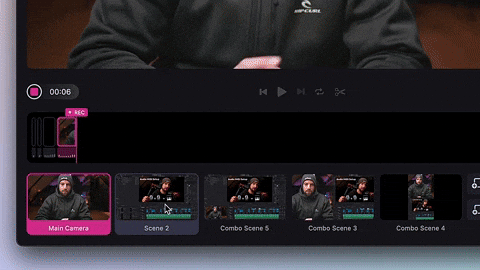
Top Picks for Editing Software
- Adobe Premiere Pro: Industry-standard software that offers extensive features for both beginners and pros. Its vast array of plugins can help in adding those subtle touches that make videos truly engaging.
- Final Cut Pro: If you’re an Apple enthusiast, this one’s for you. Known for its speedy performance and user-friendly interface, Final Cut Pro is perfect for creating slick and professional explainer videos.
- DaVinci Resolve: Famous for its color correction capabilities, DaVinci Resolve is ideal if you want your animated explainer videos to pop with vibrant colors while still maintaining a natural look.
- Camtasia: This is particularly great for creating educational explainer videos due to its easy screen recording feature coupled with powerful editing tools.
A recent survey by Wyzowl found that 94% of marketers say video has helped increase user understanding of their product or service. So investing in good editing software isn’t just an option; it’s a necessity if you’re looking to create explainer videos that truly connect with your audience.
The goal here is simple: ensure every second counts in telling your brand’s story compellingly. For more insights on how effective marketing can leverage animated content, check out our blog post on why marketers need video content.
If you’ve ever thought editing was just about cutting out bloopers—think again! It’s about crafting a narrative that resonates with viewers in just seconds. So roll up those sleeves (or just flex those typing fingers), dive into the world of editing software, and watch as your video evolves from good to truly stunning!
9. SEO Optimization Tools
Creating an explainer video is like preparing a fine dish. You can have the freshest ingredients, but without the right seasoning—your SEO optimization tools!—your masterpiece might be missing that extra zing. In the bustling digital kitchen, understanding how to sprinkle these SEO spices can make all the difference in whether your explainer video becomes a viral sensation or just another lost penny in the fountain of content.

Let’s dive into some essential tools that should be on every explainer video production company’s radar:
- Google Keyword Planner: This tool is your crystal ball, giving you insights into what people are searching for. By identifying the right keywords such as “explainer video maker” or “animated explainer videos,” you can tailor your content to capture those searchers who are one click away from discovering your genius.
- Yoast SEO: If you’re using WordPress to host your explainer videos, Yoast SEO is like having an onboard navigator for optimization. It analyzes your content and provides suggestions to improve readability and keyword usage, ensuring that even search engine bots give your work a standing ovation.
- SEMrush: Imagine SEMrush as your undercover agent in the world of SEO. It offers detailed reports on organic search traffic, keyword rankings, and also shows how you stack up against competitors in explainer video services. Knowledge is power, after all!
- MozBar: Moz’s browser extension is an invaluable tool for quick insights into domain authority and page authority—crucial metrics when analyzing how well your explainer videos might perform in search results.
The secret sauce to successful explainer videos often lies in their visibility—and frankly, that’s where effective SEO comes into play. For more tips on optimizing and amplifying your video content’s reach, check out our guide on why marketers need video content. Remember: while creativity gets people watching, it’s good ol’ optimization that gets them finding!
If only we could optimize our morning coffee runs as efficiently! But until then, let’s make sure our explainer videos aren’t just stunning—they’re also seen by everyone who needs to see them!
10. Analytics & Tracking Systems
Alright, you’ve crafted an engaging explainer video, picked the perfect voiceover, and nailed your animation style—gold star for you! But wait, how do you know if all those late-night editing sessions are actually paying off? Enter the magical world of Analytics & Tracking Systems.

Why Analytics Matter
The truth is, without analytics, your efforts are like a tree falling in a forest with no one around to hear it. You need insights to understand how well your video is performing. According to HubSpot, 86% of businesses use video as a marketing tool. That’s a hefty number! But merely having an explainer video maker isn’t enough—you need data-driven decisions to boost those conversion rates.
Key Metrics To Track
- View Count: The obvious one. See how many eyeballs you’ve attracted.
- Engagement Rate: This tells you if people are sticking around or clicking away faster than a cat avoiding bath time.
- Click-Through Rate (CTR): Measure the effectiveness of your CTA (Call-To-Action).
- A/B Testing Results: Experiment with different versions to see what resonates more.
The Tools You Need
A variety of tools can help you track these metrics effectively:
- YouTube Analytics: Perfect for understanding your video’s performance directly on the platform.
- Google Analytics: Offers in-depth insights on user behavior and source traffic.
- HubSpot Video Tracking: Seamlessly integrates with your CRM for tracking leads and engagement.
Choosing Gisteo for Your Explainer Video
If all of the above tools feel overwhelming—or if you simply want a trustworthy partner to handle everything—consider going with a specialist like Gisteo. Since 2011, Gisteo has produced over 3,000 explainer videos using a script-first approach, expert animation, voiceover, and sound design.
What makes Gisteo stand out?
-
Clear storytelling focus: Every project starts with putting your audience first and building a script that resonates .
-
Flexible production options: Choose from fully custom animations, streamlined “Express Explainers,” or whiteboard styles—each designed for quality and affordability.
-
Simple, transparent pricing & fast turnarounds: No hidden fees or agency excess—just clear costs and delivery in weeks instead of months.
-
Proven results: Gisteo’s videos are built to engage, simplify complex messages, and drive conversions for clients across industries . Whether you’re a startup needing a quick promo or a corporation seeking a polished, scalable video strategy, Gisteo offers a full-toolkit solution—from script to screen. And if choosing each tool feels like assembling IKEA furniture without instructions, let Gisteo simplify the process—and do the heavy lifting.
Final Thoughts
No matter how fancy your animations are or how stellar the scriptwriting for explainer videos was, constant improvement should be the goal. Use analytics not just as a report card but as a roadmap towards creating more compelling and effective animated explainer videos that captivate audiences and drive business growth.
Creating stunning explainer videos doesn’t have to be daunting when equipped with the right tools. From scriptwriting to analytics, these essential resources will guide you through every step of explainer video production, helping you craft compelling content that resonates with viewers and elevates your brand’s presence in the market.
If you’d like to discuss creating an explainer video with us at Gisteo, don’t hesitate to schedule a free consultation now!




