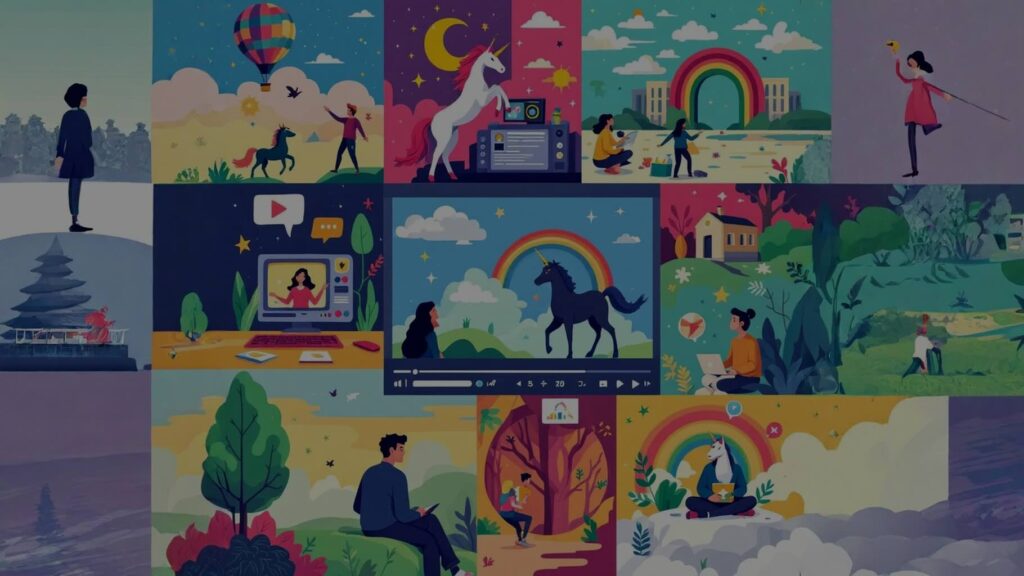Introduction
First things first-what exactly is an explainer video? In simple terms, it’s a short, engaging video that explains a product or service. These videos are often animated but can also be live-action. They help clarify complex ideas in a digestible format that keeps viewers hooked. Essentially, they’re like your friendly neighborhood tour guide, leading potential customers through the maze of your offerings.
Here’s a recent example of an explainer video that we produced at Gisteo:
Now, why should businesses care about these snazzy little videos? Well, here’s a nugget for you:
Explainer videos can increase conversion rates by up to 20%.
That’s right! By effectively communicating your message and showcasing your product’s benefits, these videos can transform casual browsers into loyal customers faster than you can say “abracadabra!”Moreover, they cater to our ever-decreasing attention spans. With an ideal length of around 60-90 seconds, an explainer video is just long enough to deliver your message without losing your audience’s interest-kind of like a perfectly brewed cup of coffee!
This guide will walk you through every step necessary to create an explainer video. From understanding your audience and defining your video’s purpose to scripting and storyboarding-every aspect will be covered in detail. Here’s a sneak peek at what’s ahead:
- Understanding Your Audience: Discover how to identify target demographics and create viewer personas.
- Scripting Your Explainer Video: Learn about crafting compelling messages that resonate.
- Selecting the Right Style: Explore various styles (animated vs live-action) and find what fits best.
- Selecting Tools and Software: Get recommendations on user-friendly tools for DIY explainer videos.
- Edit and Finalize Your Video: Master editing tips for polishing your creation.
This guide is not just about making any old explainer video; it’s about creating effective explainer videos that engage viewers and drive results!
Buckle up as we dive into this exciting journey together! Whether you’re looking to boost sales or simply explain a complex concept with flair, by the end of this guide, you’ll have all the tools you need to make engaging explainer videos that stand out in today’s crowded digital landscape.

Understanding Your Audience
Before you dive headfirst into how to make an explainer video, let’s pause for a moment and consider the most crucial ingredient in your video recipe: your audience. Understanding who they are, what they need, and how they think will turn your explainer video creation from a shot in the dark into a well-aimed arrow.
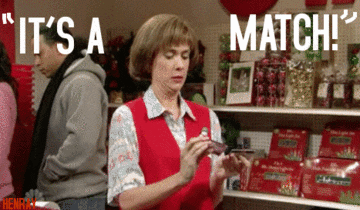
Identifying Target Demographics
Your first step is to figure out who your target audience is. Are they tech-savvy millennials or seasoned professionals? Knowing this will help you tailor your message and style accordingly.
Consider factors like:
-
Age: Younger audiences might lean toward animated explainer videos, while older demographics may appreciate straightforward live-action.
-
Interests: What hobbies or interests do they have?
-
Profession: Understanding their job roles can help you highlight relevant benefits of your product or service.
Researching Audience Pain Points and Needs
Now that you’ve got a grip on who your audience is, dig deeper into their pain points. What keeps them up at night? What challenges do they face that your product can solve?
A great strategy here is to conduct surveys or interviews with potential customers — think of it as a friendly chat over coffee where you casually slip in some questions about their struggles. You can also explore online forums or social media groups where your target demographic hangs out.
96% of people have watched an explainer video to learn more about a product or service (Wyzowl study).
This shows just how important it is to create content that resonates with real needs.
Creating Viewer Personas for Effective Messaging
This is where the magic happens! Creating viewer personas helps crystallize everything you’ve learned about your audience into actionable insights. Think of these personas as fictional characters that embody different segments of your target audience.
Your viewer persona should include:
- Name: Give them a name! It makes them feel real.
- Demographics: Age, gender, occupation-everything we discussed earlier.
- Pain Points: List out their main challenges and how your offering can help.
- Preferred Content Style: Do they prefer short videos with lots of visuals or detailed explanations?
This detailed understanding allows you to craft messaging that truly speaks to them-like having an inside joke with a friend! When you know exactly what resonates with them, you’ll be able to create explainer videos that not only inform but also engage and convert.
The bottom line? The more effort you put into understanding your audience now, the smoother the rest of the explainer video production process will be. So take this time seriously-your future self (and viewers) will thank you!
When you know exactly what resonates with your audience, you’ll create explainer videos that not only inform but engage and convert.
Defining Your Video’s Purpose and Message
Now that you know your audience, it’s time to set your direction. Think of this as setting the GPS for your video journey — without it, you might wander aimlessly through the digital wilderness.
Setting Clear Objectives for the Video
Ask yourself: what do I want this video to achieve? Maybe it’s increasing brand awareness, driving sales, or simplifying a complex idea. Keep your goal front and center throughout the production process.
Crafting a Compelling Message
Your explainer video’s message is the secret sauce that makes everything taste better. It should be simple, clear, and compelling enough to grab attention in those crucial first seconds.
Focus on benefits, not just features — and make sure it’s something your audience feels, not just hears.
84% of people say they’ve been convinced to buy a product or service by watching a brand’s video (Wyzowl study).
That’s the power of a well-crafted message.
Telling a Story: The Narrative Structure of an Explainer Video
A solid story structure often follows this simple arc:
-
The Setup: Introduce the character or problem.
-
The Conflict: Highlight the challenge or pain point.
-
The Resolution: Show how your product or service provides the solution.
This classic structure helps make your video memorable and emotionally engaging.
Scripting Your Explainer Video
Your script is the backbone of your video — without it, even great visuals fall flat.
Elements of a Great Script
A strong script includes:
-
Hook — Grab attention right away.
-
Problem — Show empathy and understanding.
-
Solution — Introduce your product or service clearly.
-
Call to Action (CTA) — Tell viewers what to do next.
For more tips and ideas on structuring your script, watch this video I made:
Tips for Writing Engaging Dialogue
Keep your tone conversational, avoid jargon, and write the way real people talk. Ask questions, inject personality, and sound human — not like a corporate memo.
Keep It Concise
If there’s one thing we’ve learned from our short attention spans (thanks, TikTok), it’s that brevity is key! An ideal explainer video length is around 60-90 seconds-just enough time to convey your message without losing interest. Here’s how to keep things concise:
- Edit Ruthlessly
- Stick to One Core Message
- Practice Timing
A study found that 65% of people prefer videos under 90 seconds when learning about products or services. So remember: less really is more!
The takeaway? A well-scripted explainer video can be the difference between capturing attention and losing it entirely. By focusing on essential elements, crafting engaging dialogue, and keeping things concise, you’ll be well on your way to mastering how to make an explainer video. Now grab that pen-or keyboard-and let’s get writing!
Selecting the Right Style and Format
Choosing your video style is like picking the right outfit for a big event — it needs to fit the audience and the message.
Popular Styles
-
Animated Explainer Videos — Great for simplifying complex ideas.
-
Live-Action Explainer Videos — Build trust and educate with a personal touch.
-
Whiteboard Videos — Ideal for educational or step-by-step content.
- AI Explainers — AI videos with a cinematic flair that now rival live-action videos
Here’s a recent Gisteo AI video production example:
Choosing the Right Fit
Match your format to your goals and audience. If your brand is playful, animation might be perfect. If you’re aiming for credibility or authenticity, live-action can shine.
The average viewer retains 95% of a message when watching a video versus 10% when reading text.
That’s why style and clarity matter so much.
Storyboarding Your Video Concept
Think of your storyboard as the blueprint for your explainer video. It helps visualize your script and ensures smooth flow.

Why Storyboarding Matters
A clear storyboard saves time, reduces confusion, and improves collaboration — especially if multiple people are involved in production.
How to Build It
Break your script into scenes, add rough sketches or image references, and include notes about transitions, camera angles, or text overlays.
80% of filmmakers believe storyboarding improves their overall production quality.
Selecting Tools and Software for Production
Now that you’re ready to bring your storyboard to life, you’ll need the right tools.
Popular Video Creation Tools
-
Adobe After Effects – For advanced motion graphics.
-
Camtasia – Great for screen recordings and tutorials.
-
Animaker / Vyond – Easy-to-use platforms for animated videos.
-
Final Cut Pro – Professional-grade editing for Mac users.
If you’re new to video creation, look for software with templates, tutorials, and a simple interface.
DIY vs. Professional Services
| Aspect | DIY Approach | Professional Services |
|---|---|---|
| Cost | Lower upfront cost | Higher investment |
| Time Investment | Requires more learning and effort | Streamlined and efficient |
| Quality | Depends on skill level | High polish and consistency |
If you’ve read this far, you might be realizing that creating a great explainer video takes more than just the right tools — it takes time, storytelling chops, and a bit of creative magic. And if that sounds like more than you want to take on yourself, there’s another option worth considering.
Don’t Want to Go the DIY Route? Let Gisteo Handle It for You
By now, you’ve got a solid understanding of what it takes to make a great explainer video — from strategy and scripting to production and promotion. But let’s be honest: even with the right tools and knowledge, creating one from scratch can be time-consuming, tricky, and sometimes a little overwhelming.
That’s where Gisteo comes in. Here’s our own intro:
We’ve been producing explainer videos since 2011, helping startups, nonprofits, and global brands alike cut through the noise with clear, compelling stories. While anyone can learn how to animate or edit, what really makes a video work is the story behind it — and that’s our sweet spot.
At Gisteo, we focus on:
-
Smart storytelling: Every script we write follows a proven framework that positions your audience as the hero and your product or service as the guide.
-
Creative clarity: We make your message simple, engaging, and memorable — no jargon, no fluff.
-
Streamlined production: From script to storyboard to final delivery, we handle the entire process so you don’t have to juggle freelancers or software.
-
Real-world value: Our lean model delivers top-tier quality without the big-agency markup. Clients often tell us we’ve saved them thousands without sacrificing results.
So, if you’d rather focus on running your business and let the pros handle your explainer video, we’d love to help.
Conclusion: Your Explainer Video Journey Starts Here
Creating a professional explainer video is a journey — one that combines strategy, storytelling, and creativity. From understanding your audience to crafting the perfect script and choosing the right visuals, every step plays a role in how effectively your message connects.
Whether you decide to roll up your sleeves and create your own video or partner with a team like Gisteo, the goal remains the same: to make your story clear, engaging, and impossible to ignore.
Explainer videos aren’t just about animation or fancy visuals — they’re about communication. They turn confusion into clarity and interest into action.
So take what you’ve learned here, start planning your next big idea, and remember — the right story, told the right way, can change everything.
If you’d like to discuss an explainer video project using Gisteo’s, don’t hesitate to schedule a free consultation.