How do I create an explainer video, you ask? Good question. We’ll get to that in this article, but, first, let’s take a step back and look at the big picture. If you’re still running a business without leveraging the raw psychological power of explainer videos, you’re practically handing money to your competitors on a silver platter.
Let me be blunt: in today’s attention-starved marketplace, text alone doesn’t cut it anymore. Your prospects don’t have the patience, and frankly, they don’t care enough about your business to read your clever paragraphs.
But here’s the million-dollar reality…
A strategically crafted explainer video can accomplish in 60 seconds what your 10-page sales letter or website can’t do in an hour of reading time.
I’ve been in the trenches since 2011, working with everyone from mom-and-pop shops to Fortune 500 companies. I’ve seen fads come and go. Explainer videos aren’t one of them. They’re a direct response mechanism disguised as content—and they’re here to stay. So while you ask “how do I create an explainer video?”- the better question might be “why I do want to create an explainer video”? Read on!
The REAL Reason Why Explainer Videos Convert Like Crazy
Most so-called “marketing experts” will feed you fluff about engagement metrics and brand awareness. Garbage. The truth is much simpler:
- They bypass the logical brain and go straight for the emotional jugular. Images in motion create neurological shortcuts that text simply cannot match.
- They force clarity. You can’t (or shouldn’t at least) hide behind fancy jargon or vague promises when you have to explain your offer in 90 seconds or less.
- They command attention. In my experience, a well-constructed video consistently outperforms other media in holding attention.
- They’re the closest thing to a face-to-face sales conversation without being there in person. And in marketing, proximity equals profitability.
The DIY Route: The Brutal Truth About Going It Alone
Let me save you months of frustration and thousands of wasted dollars with some uncensored truth:
What The DIY Software Companies Won’t Tell You
- The Time Vampire Effect: Most entrepreneurs who go down the DIY rabbit hole spend an average of 37 hours creating their first explainer video. That’s nearly a full workweek that could have been spent closing deals or improving your core offer.
- The Amateur Aesthetic Penalty: Within 7 seconds of hitting play, your prospect has made unconscious judgments about your business based solely on your video’s production quality. Template-based videos, unless you really know what you’re doing, can scream “amateur” faster than a handwritten business card.
- Software Subscription Quicksand: Those “affordable” monthly subscriptions to Animaker, Vyond, or Powtoon? They’ll quietly drain your annual marketing budget while delivering diminishing returns. We know and that’s why we offer our Express Explainers, by the way.
- The Hidden Learning Curve Cost: Mastering video editing software isn’t just about technical skill—it’s about understanding visual pacing, narrative structure, and psychological triggers that make viewers take action. This isn’t knowledge you can acquire in a weekend YouTube binge.

The Real DIY Calculator
Let’s do some hard-nosed math:
- Your time (37 hours at whatever you value your hourly rate—if it’s not at least $100/hour, we need to have a different conversation)
- Software subscriptions ($50-100/month)
- Stock assets (images, music, sound effects: $100-300)
- Voiceover talent ($100-500 if you don’t want to use your own voice or use AI)
- Opportunity cost (what could you have created or sold during this time?)
Total: Typically $5,000-$7,500 in real business cost for a video that will likely underperform.
The Professional Path: When to Bring in the Heavy Artillery
Hiring professionals isn’t about abdicating responsibility—it’s about strategic leverage. Here’s when you absolutely should NOT try to DIY:
- When your offer generates more than $10,000 in annual revenue. At this level, conversion improvements have multiplier effects that easily justify professional production.
- When you’re entering a crowded, sophisticated market. If your competitors have slick videos, your homemade effort will position you as the budget option by default.
- When your sales process depends heavily on establishing authority or expertise. Certain industries (financial, legal, medical, luxury) suffer disproportionately from amateur marketing materials.
- When your product or service requires significant explanation or has a long sales cycle. Complex offers need precise, professional communication.
What Real Professional Production Delivers (Beyond Just “Looking Nice”)
When you partner with a company like Gisteo (or any of the best video production teams), you’re not just buying pixels and animation. You’re investing in:
- Conversion Psychology Engineering: Professionals understand the cognitive triggers that move viewers from curiosity to action, structured in a proven sequence.
- Risk Removal: A professionally-produced video sends unconscious signals about stability, reliability, and attention to detail—all critical trust factors in the buying decision.
- Competitive Differentiation: In markets where everyone has similar offerings, production quality becomes a meaningful separator.
- Time Compression: What would take you 37+ hours gets done in days, with far superior results.
- Testing Intelligence: Experienced video creators have seen what works across multiple industries and can apply these patterns to your specific situation.

The Hybrid Approach: A Third Option for the Savvy Business Owner
Here’s something the video production companies won’t tell you: there is a middle path that combines the cost advantages of DIY with the quality of professional work.
The Strategic Outsourcing Method works like this:
- You handle the strategy and scripting (no one knows your business better than you do)
- Outsource the specialized technical work (animation, voiceover, sound design)
- Maintain control of the final edit and revision process
This approach typically cuts costs significantly while preserving most of the quality advantages. Companies like Fiverr Pro, Upwork’s top-tier freelancers, and specialized animation studios offer à la carte services that make this approach viable. At Gisteo, we have a discounted pricing tier for this approach that we call “Just Animate!”
The 5-Point Explainer Video Assessment Checklist
Before you create or commission an explainer video, run it through this ruthless evaluation framework:
- Does it state the core problem within the first 8 seconds? If not, you’ve already lost 20% of your viewers.
- Can the script pass the “bar stool test”? If you couldn’t say it naturally while sitting next to someone at a bar, it’s too formal or jargon-filled.
- Does it include at least one unexpected pattern interrupt? The human brain filters out the predictable. You need at least one surprise element to maintain attention.
- Is the call-to-action specific, urgent, and repeated twice? Vague CTAs like “learn more” convert at 1/3 the rate of specific actions like “Start now.”
- Has it been tested with at least 5 people from your target market? Your opinion matters far less than your prospects’ reactions. Pro tip: you don’t necessarily need to test the complete video. Try opening up the voice memo app on your smartphone, recording your 60 or 90 second explainer video script in your voice and sending it to them.
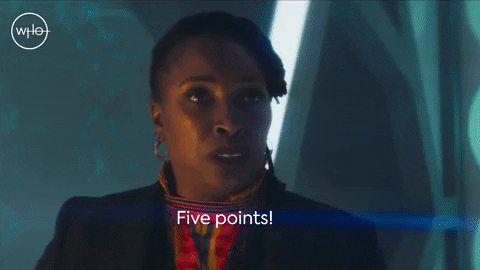
The Hidden ROI Multipliers of Strategic Explainer Videos
Smart business owners don’t just create one video and call it done. They develop a video asset with multiple deployment strategies with enticing stats like these entirely possible:
- Website homepage: 80% increase in time-on-site
- Email campaigns: 2-3x higher click-through rates
- Sales presentations: 33% shorter sales cycles
- Paid advertising: 34% lower cost-per-acquisition
- Employee training: 45% better information retention
- Investor pitches: 27% higher funding success rates
Each additional use case compounds your return on investment. This isn’t theory—these are real numbers that I’ve seen from my clients’ businesses.
The 7-Figure Explainer Video Formula: Structure That Sells
While there are many effective ways to structure your script, here’s one that consistently delivers strong conversion rates:
- The Pattern-Interrupting Hook (0-5 seconds)
- Challenge an industry assumption
- Present a startling statistic
- Ask a provocative question
- Show a surprising visual
- Problem Amplification (5-20 seconds)
- Agitate the pain points
- Create emotional resonance
- Establish clear stakes
- Demonstrate deep understanding
- Solution Introduction (20-35 seconds)
- Position your offer as the inevitable answer
- Focus on benefits, not features
- Create contrast with alternatives
- Build authority through specificity
- Objection Prevention (35-50 seconds)
- Address the top 1-2 objections
- Provide proof elements
- Include social validation
- Remove perceived risk
- Irresistible Call-to-Action (10-15 seconds)
- Create urgency through scarcity or timeliness
- Specify exactly what happens next
- Reinforce the primary benefit
- Make taking action easier than not taking action
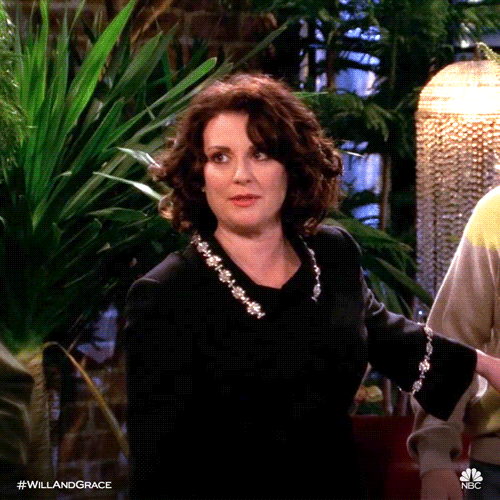
The “How Do I Create An Explainer Video” Action Plan for Implementation
Whether you choose DIY, professional, or the hybrid approach, here’s your no-excuses implementation plan:
Option 1: The DIY Path (If You’re Determined)
- Write your script using the 7-Figure Formula above
- Record a scratch voiceover on your phone to test timing and flow
- Choose ONE software platform and stick with it (platform-hopping kills projects)
- Create a simple storyboard (stick figures are fine)
- Find royalty-free music
- Get ruthless outside feedback before finalizing
Option 2: The Professional Route
- Research production companies specializing in your industry
- Request specific examples similar to your vision
- Ask for their script development process
- Establish clear revision expectations upfront (how many rounds?)
- Negotiate usage rights for all planned distribution channels
- Request portfolio samples from a similar industry
Option 3: The Hybrid Approach
- Develop your concept and script internally
- Hire a professional scriptwriter for refinement ($150-300)
- Use a platform like Voice123 or Voices.com for professional voiceover ($200-400)
- Contract specialized animation work through Upwork or Fiverr Pro
- Handle final assembly and basic editing yourself
- Invest in professional sound design as your “secret weapon”
Option 4: Hire Gisteo (The Smart Money Choice)
- Schedule a strategy call (the meeting takes just 15-30 minutes)
- Complete our pre-production questionnaire (we’ll extract more useful information in 10 questions than most agencies get in a month of meetings)
- Review and approve our script draft (typically ready within 5 business days)
- Provide feedback on initial style frames (the visual direction of your video)
- Sign off on the storyboard, then sit back while their team handles production
- Receive your completed video, ready to share with the world
Most Gisteo clients report that the entire process requires less than 2 hours of their active involvement from start to finish—compared to the 37+ hours of the DIY nightmare. That’s not just convenience; it’s the liberation of your most valuable asset: your time.
The Bottom Line: No More Excuses
Look, in today’s market, not having an explainer video is like showing up to a gunfight with a butter knife. Your competitors are using this weapon to capture market share while you’re still debating whether it’s worth the investment.
Remember: in marketing, there’s what works and what doesn’t. Everything else is just conversation. Explainer videos work. Period.
Whether you choose to create one yourself, hire professionals like Gisteo, or take the hybrid approach, the only wrong move is doing nothing at all.
So stop asking “how do I create an explainer video” and get to work. Your competitors certainly are.





